
How to get Certification Documents from the FCC Website
Step 1: Visit the FCC Equipment Authorization Search Page
1. Open your browser and go to the FCC Equipment Authorization Search page:
https://www.fcc.gov/oet/ea/fccid
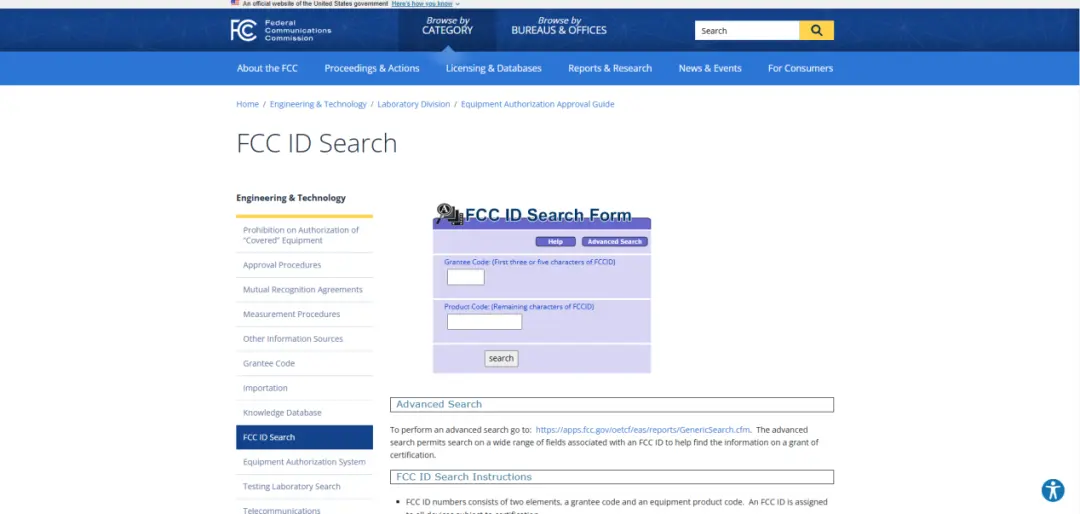
2. This is the official portal for searching FCC certification information for products.
Step 2: Enter the fcc id
1. Locate the FCC ID on your product. It is usually printed on a label or nameplate (e.g., FCC ID: XYZ12345).
2. Enter the FCC ID in two parts:
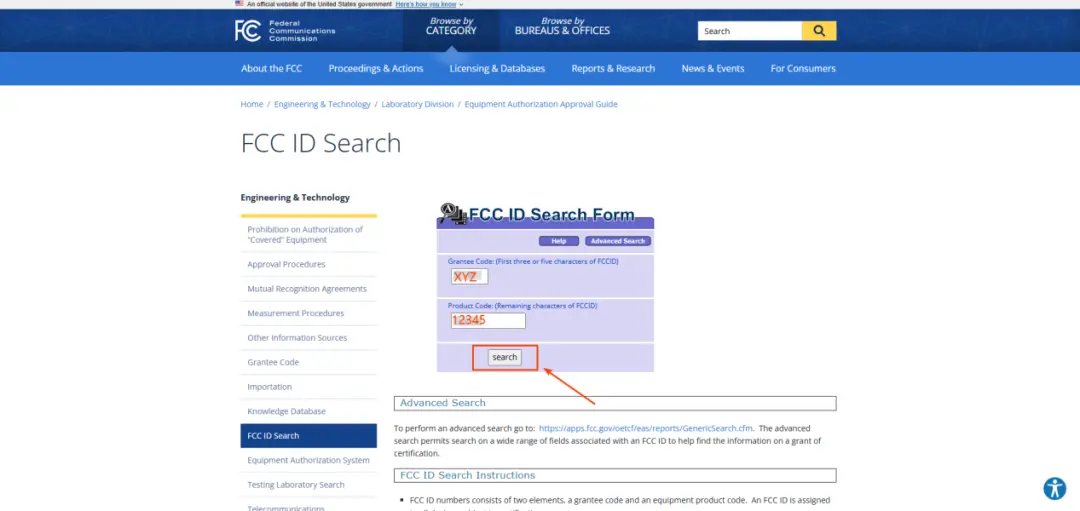
Grantee Code (first part, 3–5 characters): e.g., “XYZ”
Product Code (second part): e.g., “12345”
3. Click the Search button to begin the search.
Step 3: View the Search ResULts
1. The search results page will display device information associated with the enteRED FCC ID.
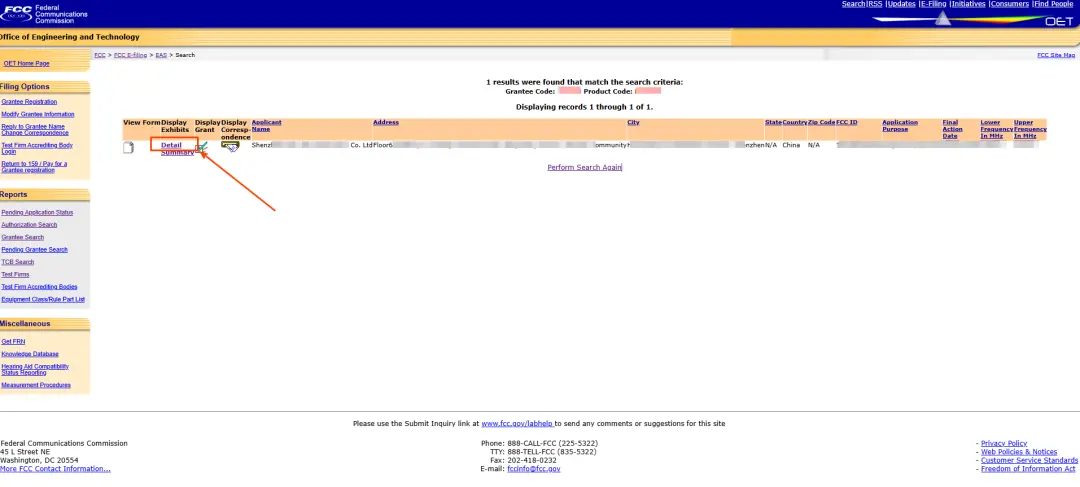
2. Click the Detail link to access the device’s detailed information page.
Step 4: Download the Certification Documents
1. On the device detail page, locate the Test Report document.
2. Click the file name to download the document (usually in PDF format).
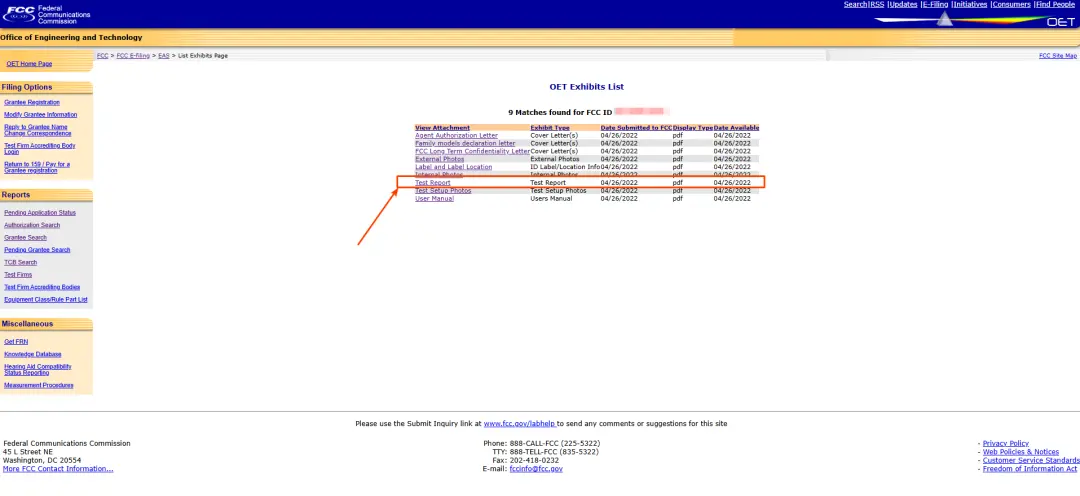
How to Upload Documents to the Compliance Center
Step 1: Prepare the Certification Documents
1. Ensure you have fully downloaded the required certification documents, including the FCC ID.
2. Check that the documents are clear and in the correct format (PDF format is recommended).
Step 2: Log in to the Compliance Center
1. Go to the Compliance Center and navigate to the “Upload Product Qualifications” module:
https://agentseller.temu.com/govern/upload-qualifications
Step 3: Upload the Files
1. Follow the on-screen instructions to select the product requiring certification upload.
2. In the file upload interface, upload the prepared documents.
3. After confirming all files are uploaded, click the Confirm button to complete the submission.
Notes
1. FCC ID Accuracy: Ensure the FCC ID on the product label and certification documents matches the search results exactly.
2. Document Completeness: The uploaded files must be clear, complete, and contain all necessary certification details.
3. Confidential Files: If certain files are marked as “Confidential,” contact the product manufacturer or FCC-authorized agency for access.
Additional Resources
fcc id search Page:
https://www.fcc.gov/oet/ea/fccid
FCC Official Website:
https://www.fcc.gov/
Email:hello@jjrlab.com
Write your message here and send it to us
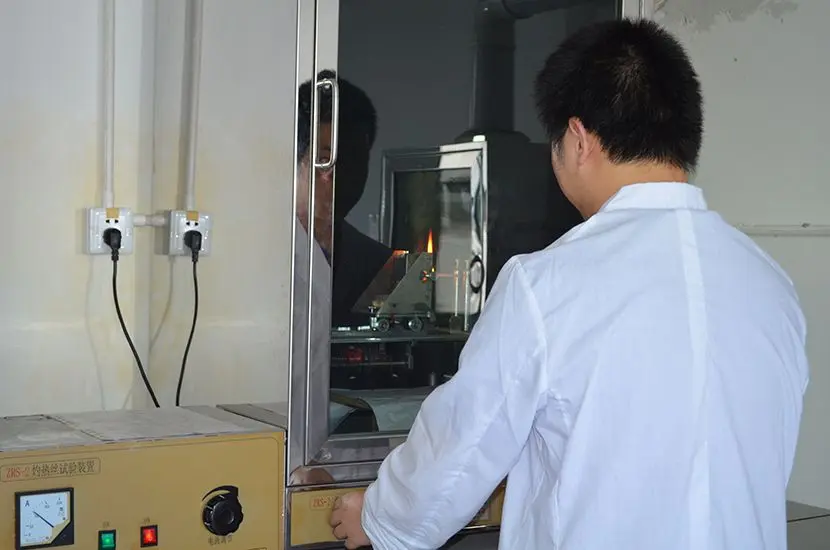 What is the SVHC REACH Regulation?
What is the SVHC REACH Regulation?
 What Certifications for Plush Toys to Europe and t
What Certifications for Plush Toys to Europe and t
 USA Amazon Toy Safety Compliance
USA Amazon Toy Safety Compliance
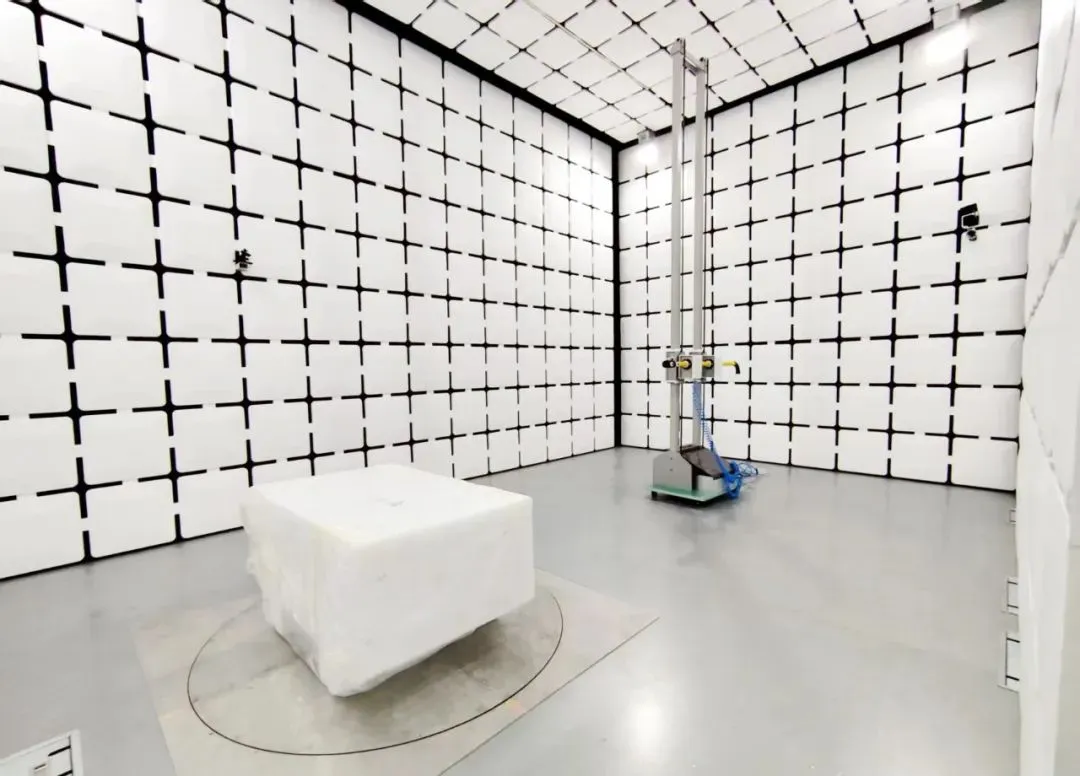 Toy Product Regulations for Australia/New Zealand
Toy Product Regulations for Australia/New Zealand
 Reach and RoHS Compliant
Reach and RoHS Compliant
 Is ASTM F963 Testing for Children's Toys Exported
Is ASTM F963 Testing for Children's Toys Exported
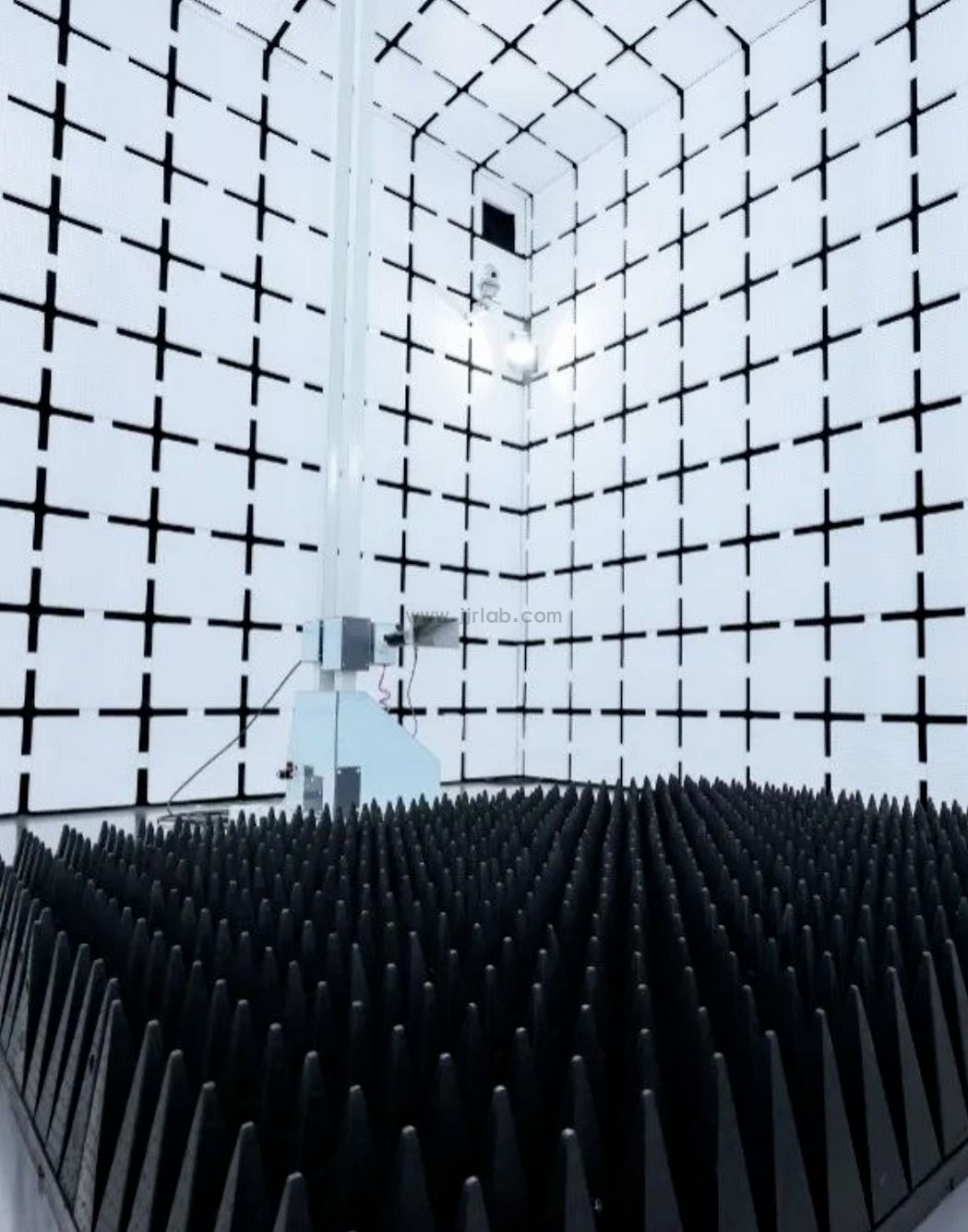 CPC & CE Certifications for Children’s Toys on
CPC & CE Certifications for Children’s Toys on
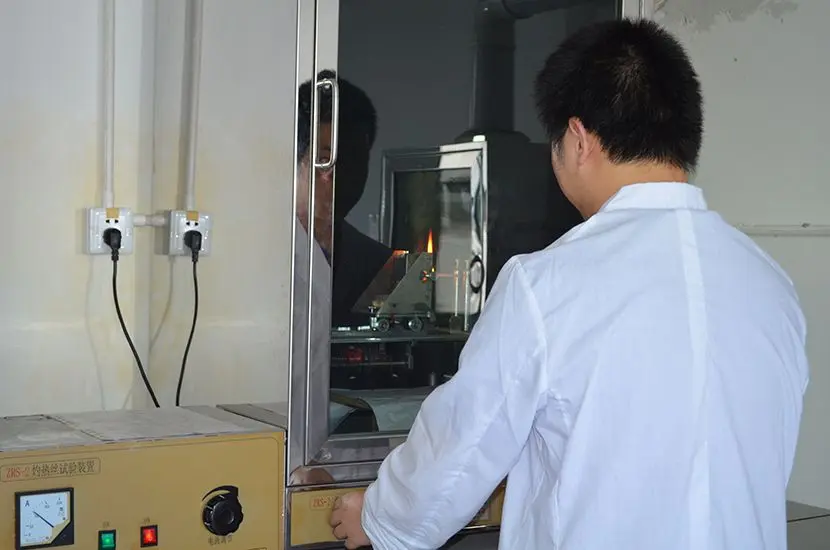 Children's Product Certificate CPC Requirements CP
Children's Product Certificate CPC Requirements CP
Leave us a message
24-hour online customer service at any time to respond, so that you worry!




